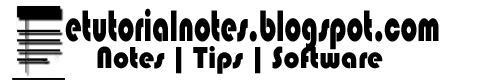| File | Edit | View | Insert | Format | Tools | Data | Window |
What is electronic worksheet or spreadsheet?
The financial calculations are presented in the tabular form. The sheet which performs this kind of calculations is called spreadsheet. TheWhat is MS Excel?
MS Excel is a windows based spreadsheet. When calculations are made on paper and certain data must be changed, then the entire work must be recalculated a re-written. If a spreadsheet package is used then the re-calculation is automatic. The details of bank passbook, tax, inventory, purchase and sales can also be maintained using a spreadsheet package.Write the applications of MS Excel?
Some common applications of MS Excel are as follows –Budge
Annual report of the business firms
Income statements and income tax calculations.
Invoice or bills
Accounts payable and receivable.
Banking
Inventory control
Tender evolution
The scientific calculations
What is workbook?
The excel document is called worksheet. It is the collection of worksheets. By default it has three sheets.
The sheet of the workbook is called worksheet. It is the collection of rows and columns. A worksheet has 256 columns and 65536 rows.
What is cell?
The interaction of row and column is called cell. Every cell has its own address which is combined with row header and column header. Eg- A1 this cell has A column and 1 row.
What is the range of the cells?
The group of selected cells is called the range of cell. Eg – if we has selected cells A1 to A5. It will be donated as A1:A5.
How many kind of values you can enter in the cell?
We can enter the values like –
Text
You can enter the values like letters, symbols in the cell.
Number
You can enter the numerical values for the calculations.
Formula
You can enter the values for the calculations. The formula started with the = (equal to sign).
How enter the values in the cell?
You can enter values as –
If you want to enter the new value in the cell. Then just click on the cell and start typing the value.
If you want to edit the value of the cell then double click on the cell. Or click in the formula bar and change the value.