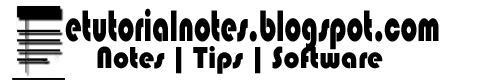- Introduction -
- Steps to create a Presentation -
- Power Point Views -
- Inserting Objects in Presentation -
- Formatting -
- Slide Show Options-
- Custom Animation -
- Creating Design Template -
- Slide Masters -
With it you can create visually appealing presentation quickly and easily.
One can create and modify exciting business presentation and deliver those presentations using a variety of methods
Presentation is a form of communication where you get a chance to project your thoughts and ideas to a group of people. Thus we can say that a presentation is simply the way and idea or thought is communicated to another person.
Once you have selected slide , template you can begin to enter text or place a graphic. later on you may decide to make some changes, with Power point you can edit just about any element of slide.
How to enter the text in Power Point?
In power point the text is entered in place holders. A dotted lined box is called the place holder.
What is Power Point?
Power Point is a popular presentation package. It is used to create the presentation quickly and easily. The created presentation can have text, graphics and sound. We can create number of slides in a presentation.One can create and modify exciting business presentation and deliver those presentations using a variety of methods
Presentation is a form of communication where you get a chance to project your thoughts and ideas to a group of people. Thus we can say that a presentation is simply the way and idea or thought is communicated to another person.
Once you have selected slide , template you can begin to enter text or place a graphic. later on you may decide to make some changes, with Power point you can edit just about any element of slide.
What is presentation?
By this you can present your views effectively. The collection of slide to present any message is called presentation.What is slide and slide layout?
The page of presentation in which we work is called slide. A presentation can have number of slides. The style of the slide is called slide layout. The slide can have the layouts like blank slide, only heading, heading and sub heading slide with picture etc.How to enter the text in Power Point?
In power point the text is entered in place holders. A dotted lined box is called the place holder.